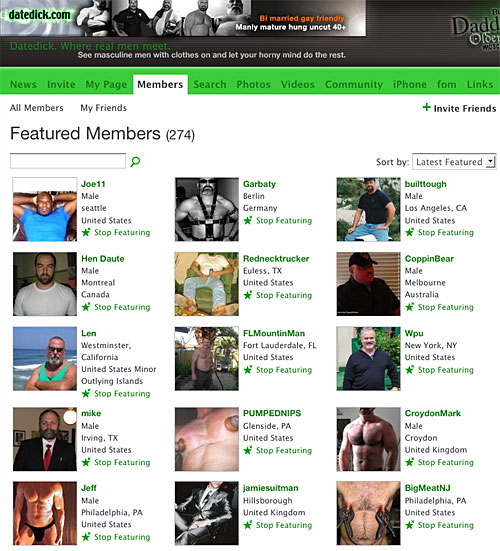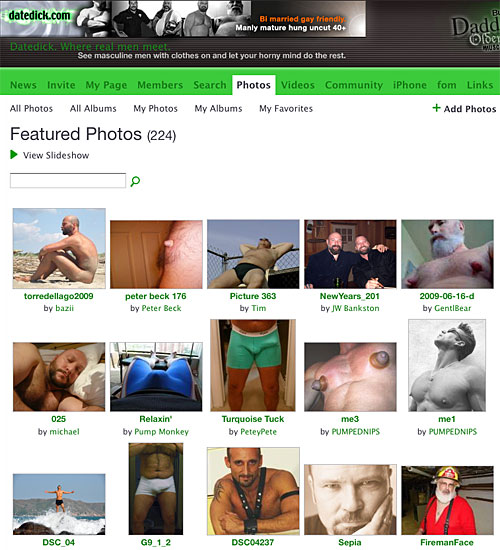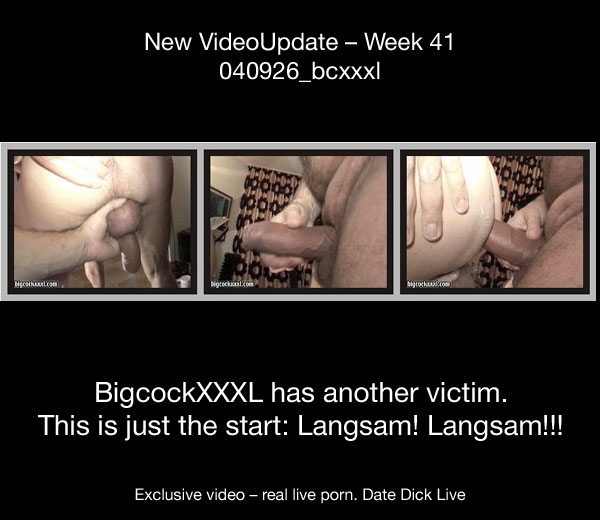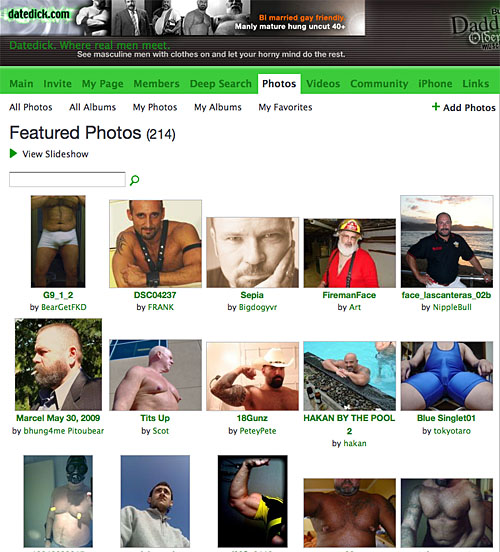A message to all members of Datedick
You can set you photos to be public or private. Both makes sense but you must be aware that by setting photos to private (viewable to your friends only) you limit the accessability. Also moderators cannot feature those photos (for privacy reason) - they will never appear in public Datedick slideshows.
Here is how to reset your photo(s) to public again:
1. you can change (back) your photo to public by clicking on "Edit Photo" individually when you see the photo and change it to "Who can view this photo? (x) Anyone"
Also check how your "Settings" and then "Privacy" are set. Just select these options by clicking here: http://www.datedick.com/profiles/profile/privacySettings
Who can view your photos, videos, and blog posts by default?
* Anyone
(x) Just My Friends
* Just Me
(You can override this setting for a photo, video, or blog post when you add it.)
I would suggest that you make all you photos public - that way you will get way more contacts because not only your friends can see them and I (as a moderator) can publish them and promote the hottest photos.
DD
Visit Datedick at: http://www.datedick.com
--
To control which emails you receive on Datedick, go to:
http://www.datedick.com/profiles/profile/emailSettings